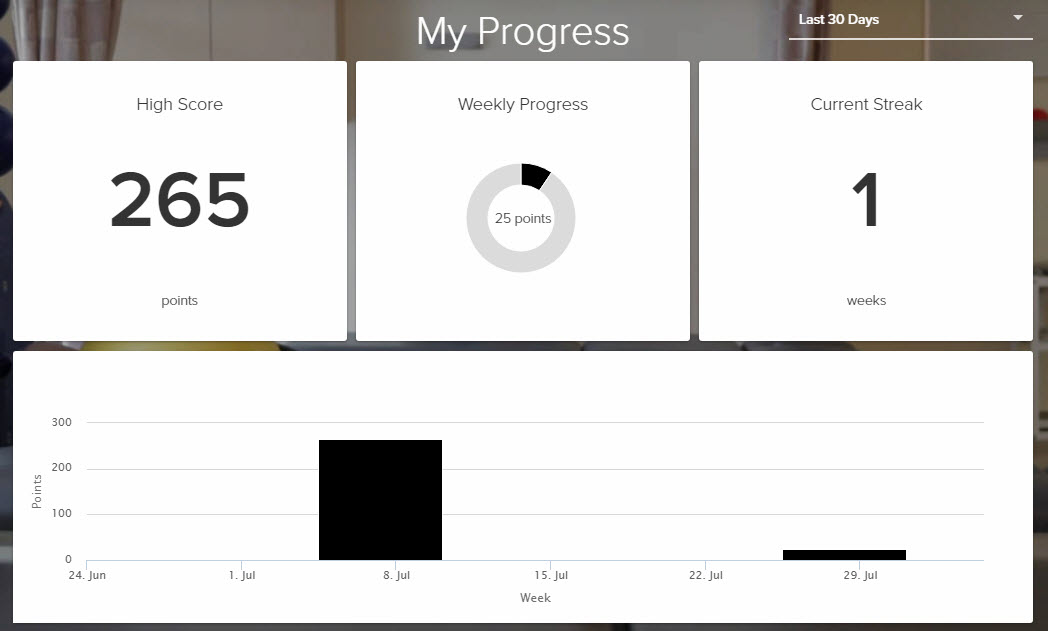- 27 Mar 2024
- 1 Minute to read
- Print
- DarkLight
- PDF
Patient Portal | Track Progress
- Updated on 27 Mar 2024
- 1 Minute to read
- Print
- DarkLight
- PDF
Overview
The Patient Portal tracks your progress as you work through your Care Plan and you can accumulate points as you complete tasks.
Click the arrow or colorblock below to discover more.
Review Your Progress
Review Your Progress
Select the bar graph icon in the top-right corner to view your progress.
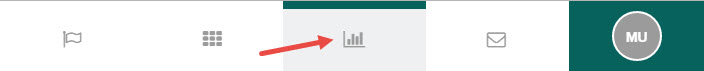
The My progress dashboard displays your tracked progress. You can use the Time-frame dropdown menu in the top right corner to adjust the view for specific time frames: Last 30 Days, Last 90 Days, This Week, This Month, and This Year. Individual dates cannot be selected, only the listed time frames are available to view your progress by.
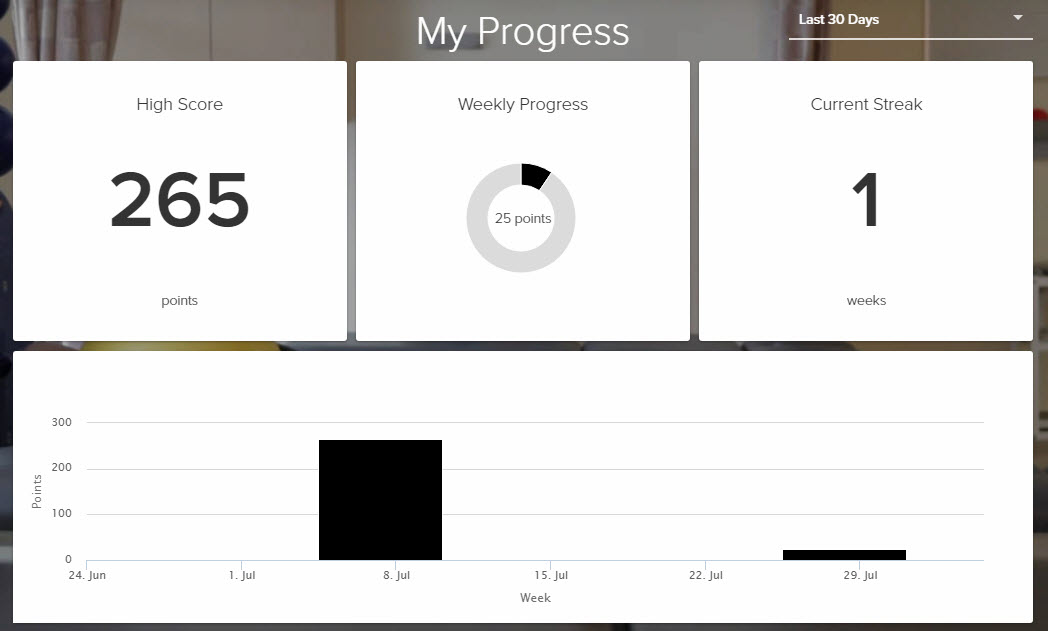
The My Progress dashboard displays your High Score (representing the highest number of points you've earned in a single week), Weekly Progress (how many points you earned for the current week), and Current Streak (how many weeks in a row you've logged in and completed your routine).
The bar graph provides a visual representation of the number of points earned each week. Isn't it great to see how hard you've worked to make progress in therapy? You should be proud of yourself!
For additional assistance with the Patient Portal, please get in touch with our support team at help@strivehub.com.