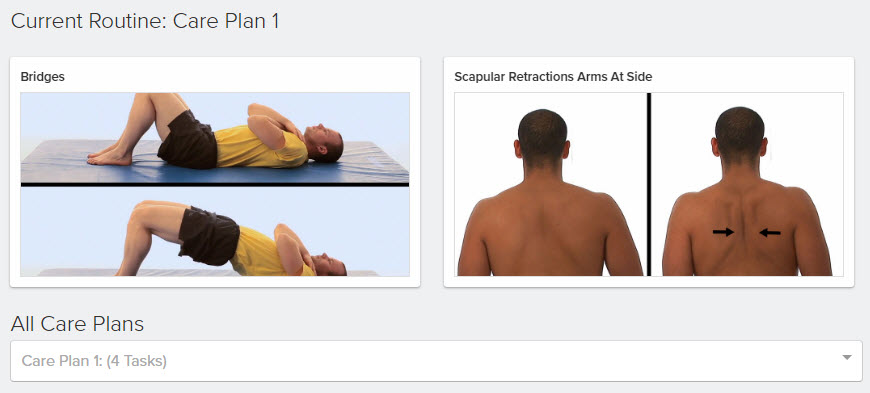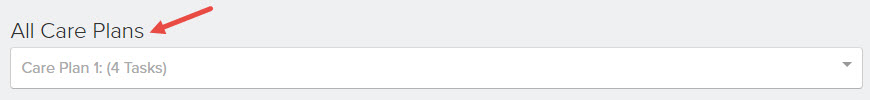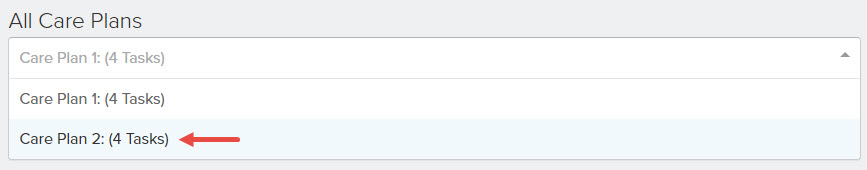- 27 Feb 2024
- 1 Minute to read
- Print
- DarkLight
- PDF
Patient Portal | Access Your Other Care Plans
- Updated on 27 Feb 2024
- 1 Minute to read
- Print
- DarkLight
- PDF
Overview
Multiple Care Plans may be assigned to you when you have several cases (treatment instances) or return later with a new diagnosis.
Click the arrow or colorblock below to discover more.
Find Your Other Care Plans
Once you log into your Patient Portal account record, your current Care Plan will display first. Follow the steps below to find your other Care Plans:
Go to the bottom of the page.
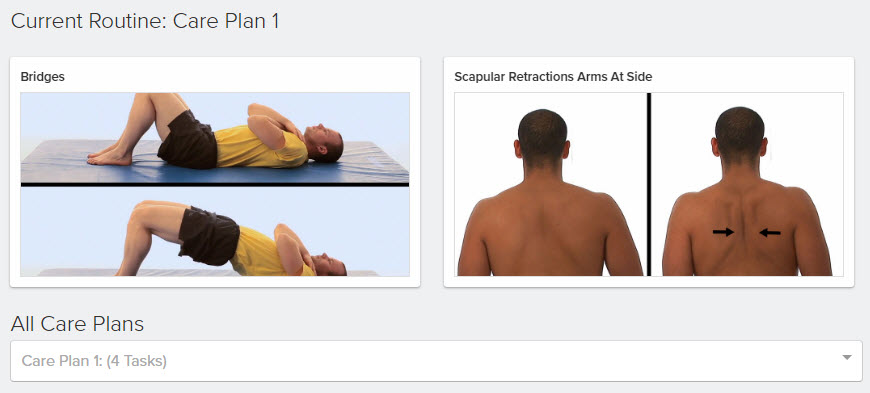
Click on the All Care Plans drop-down in the bottom-left corner of the page.
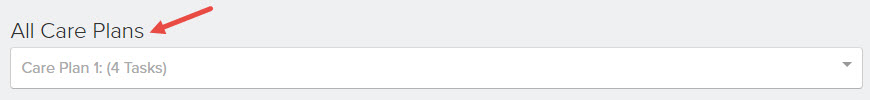
Select the Care Plan you wish to view and complete.
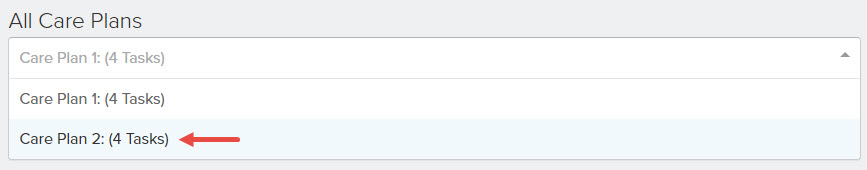
For additional assistance with the Patient Portal, please get in touch with our support team at help@strivehub.com.