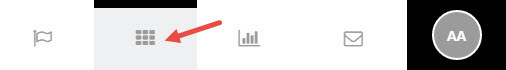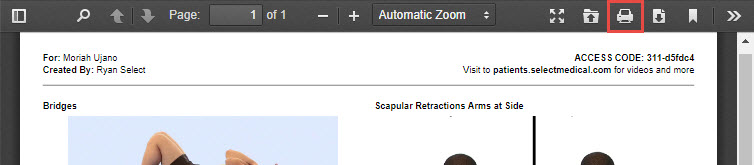- 27 Feb 2024
- 1 Minute to read
- Print
- DarkLight
- PDF
Patient Portal | Print Exercises
- Updated on 27 Feb 2024
- 1 Minute to read
- Print
- DarkLight
- PDF
Overview
Printing your Care Plan can be beneficial if you are unable to use the mobile application or will be somewhere without an internet connection.
To print a previously prescribed Care Plan, you will need to switch to that routine prior to following the instructions below. Discover more about switching Access to Other Care Plans.
Click the arrow or colorblock below to discover more.
Print Care Plan Exercises
Make sure you are on the Exercises tab (represented by the grid icon).
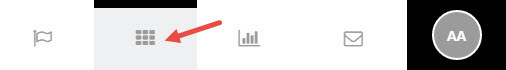
Scroll to the bottom of the page.
Click the Print icon in the bottom-right corner.

You will be directed to a printable version of your Care Plan. Select the Print icon again.
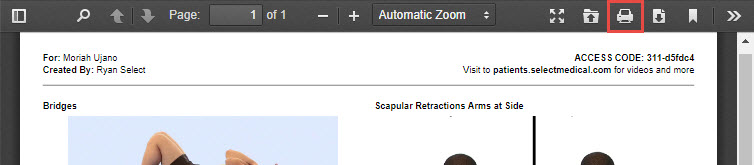
Follow your computer's printer prompts to finish printing your Care Plan.
For additional assistance with the Patient Portal, please get in touch with our support team at help@strivehub.com.