Patient Portal | Goals
- 15 Dec 2023
- 1 Minute to read
- Print
- DarkLight
- PDF
Patient Portal | Goals
- Updated on 15 Dec 2023
- 1 Minute to read
- Print
- DarkLight
- PDF
Article Summary
Share feedback
Thanks for sharing your feedback!
Overview
Each time you log into the Patient Portal, you will are directed to the Goal page. Enter a simple goal you’d like to accomplish for the day and click Set Goal.
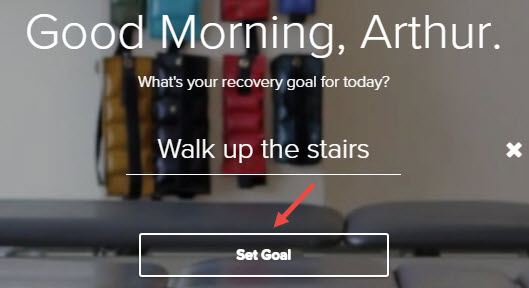
If you need to edit your goal, click the Edit icon on the right.
![]()
Once you have completed your daily goal, click the checkbox on the left.
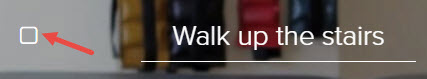
For additional assistance with the Patient Portal, please get in touch with our support team at help@strivehub.com.
Was this article helpful?

